If you are a new Chime cardholder whether it be a holder of the Chime credit builder credit card or the Chime debit card you’ll first need to activate your Chime card before being able to use it. In order to activate your card you can either download and use the Chime app, visit chime.com, or you can call Chime directly at the number found on the back of your new Chime card.
In this article we have created a step-by-step guide to each of these activation methods for both the Chime credit card and debit card so that you can get your Chime card activated and begin enjoying all the benefits Chime has to offer their account holders and card holders.
Our Complete Guide to Activating Your Chime Card
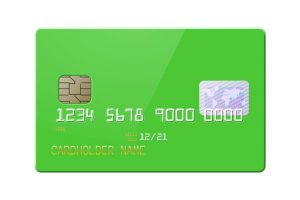
How to Activate the Chime Credit Builder Card?
The process for activating a Chime credit builder card is quite simple and can be done in 3 different ways. Read below to learn about each activation method so you can begin using your new secured credit card right away and improving your credit score.
Activating Your Chime Credit Card with the Chime App
Download the Chime App and login to your Chime account with the information you used when first signed up with Chime.
Next visit the settings tab, then the credit builder tab and then tap Activate Card.
Enter the requested information found on your Chime credit card including the last 4 digits of your card, card expiration date, 3-digit security code and continue to finish activating your card.
Once activated the app will confirm that your card has been activated.
Activating Your Chime Credit Card Online
Visit Chime.com and login to your account. After logging in visit the Activate card section of your Chime dashboard, click on activate card, enter your card details and continue to complete card activation.
Activating Your Chime Credit Card Over the Phone
You can call the number found on the back of your card if you’re having trouble with activation through the app or online. When calling this number Chime customer service will help you complete your credit card activation.
How to Activate a Chime Debit Card
The process for activating your Chime debit card is very easy and can be completed in 3 different ways. Read below to learn about each activation method so you can get to using your new debit card right away.
Activating Your Chime Debit Card with the Chime App
Download the Chime App and login to your account. Once logged in to the Chime App just tap “Activate Card” from the main screen.
Then enter the requested card information including the last 4 digits of your debit card, expiration date, 3-digit security code. (Note: You will need to tap the Next button in between entering each piece of card information.)
In the next step the app will ask you to create a 4-digit pin number. Enter your chosen pin and tap Next and then confirm your pin by re-entering it.
Your debit card is now activated and the app will confirm this with an onscreen notification.
Tip: If you’re having trouble activating your card in the app just ask the in-app chatbot for help!
Activating Your Chime Debit Card Online
To activate your Chime card online just visit Chime.com. You’ll need to login with the information you used when first signed up.
Once you have logged in and navigated to your bank account in your Chime Dashboard find the activate card section and follow the onscreen instructions.
Activating Your Chime Debit Card Over the Phone
If you’re having issues activating your Chime card via the app or online you can call 844-244-6363 to activate your card.
Can I Activate My Chime Card Before it Comes in the Mail?
While you cannot activate your physical Chime card, Chime does offer a temporary virtual card number that you can begin using immediately. Just download the Chime App and login with the information you used when first signed up.
From there navigate to the settings section, then then debit card section and you’ll see your virtual card and card details listed in your account.
Once you activate your physical Chime card your virtual card number will no longer be valid.
What Happens if I Don’t Activate My Chime Card?
Without activating your card you will be unable to use it and in 60-90 days Chime will usually cancel your card. This will be troublesome considering it’s a debit card attached to your account that you likely made a deposit into.
If you decide in the future that you want to use your Chime account you’ll need to call Chime customer service to request a new debit card.
Chime Credit Builder Card vs. Chime Debit Card
The Chime debit card is attached to a money account that works just like a regular checking account.
The Chime Credit Builder Visa card is a secured credit card. It is a great starter credit card for those with no credit or bad credit.
